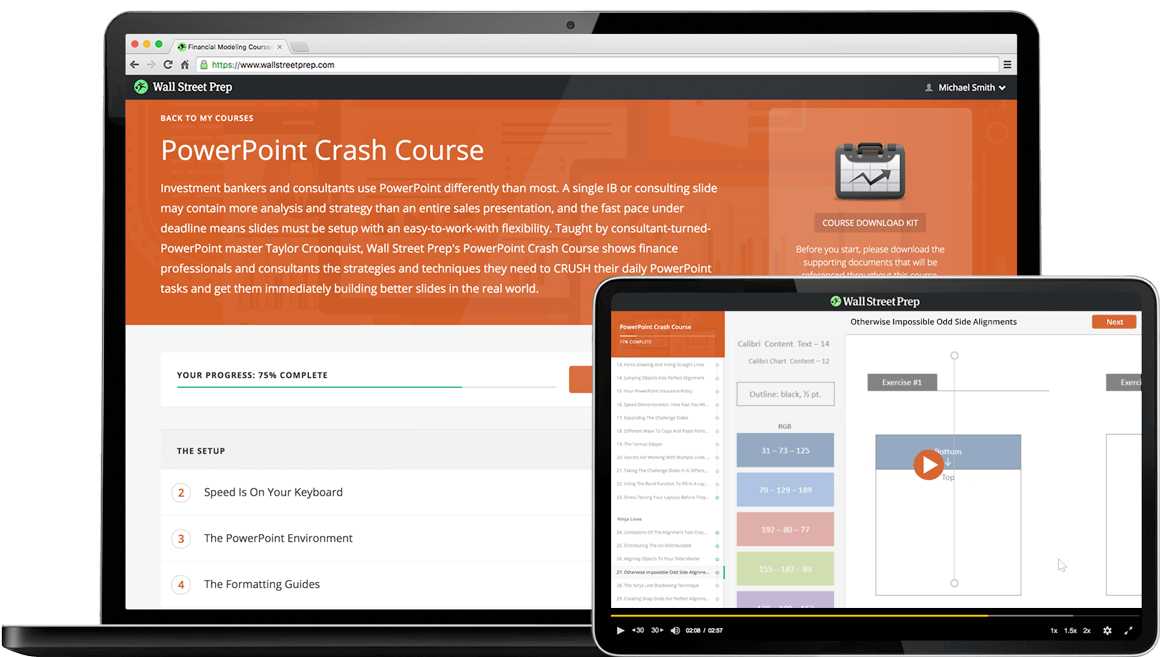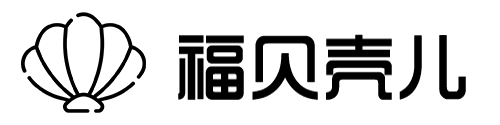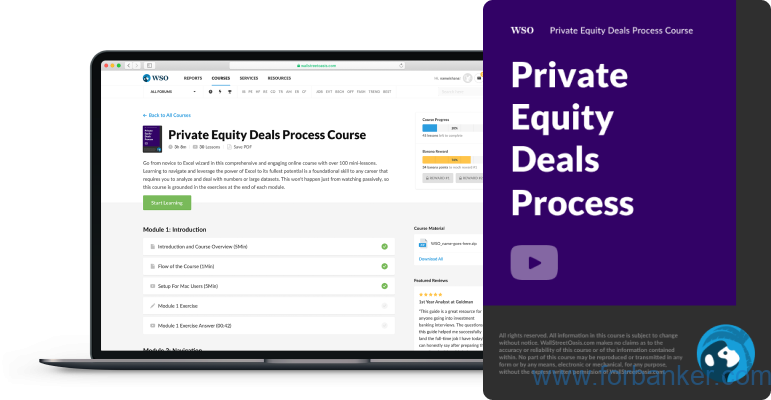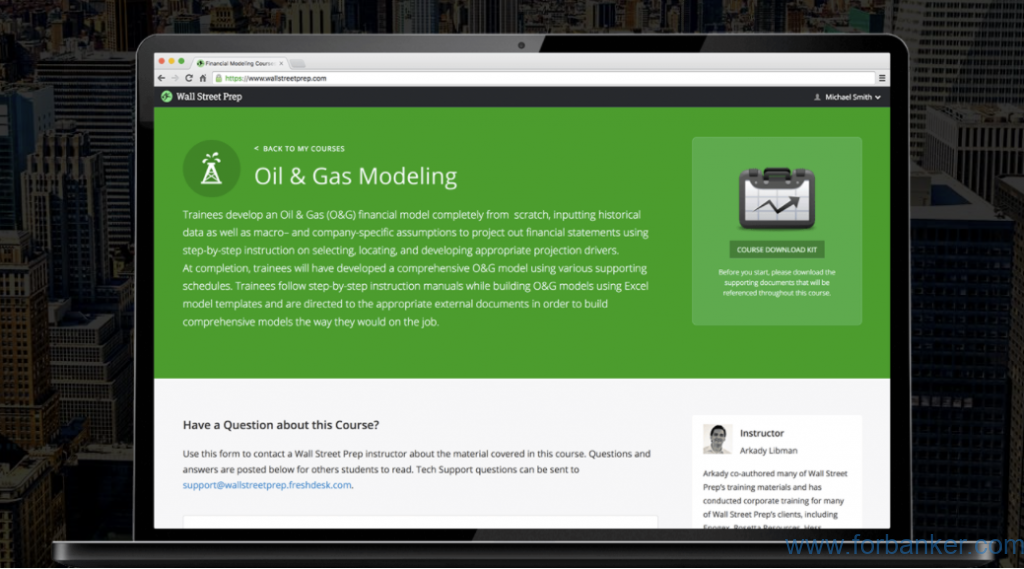内容介绍
Learn strategies and techniques for building better pitchbooks, client decks and other presentations with precision and speed. For investment bankers, consultants and anyone who uses PowerPoint.
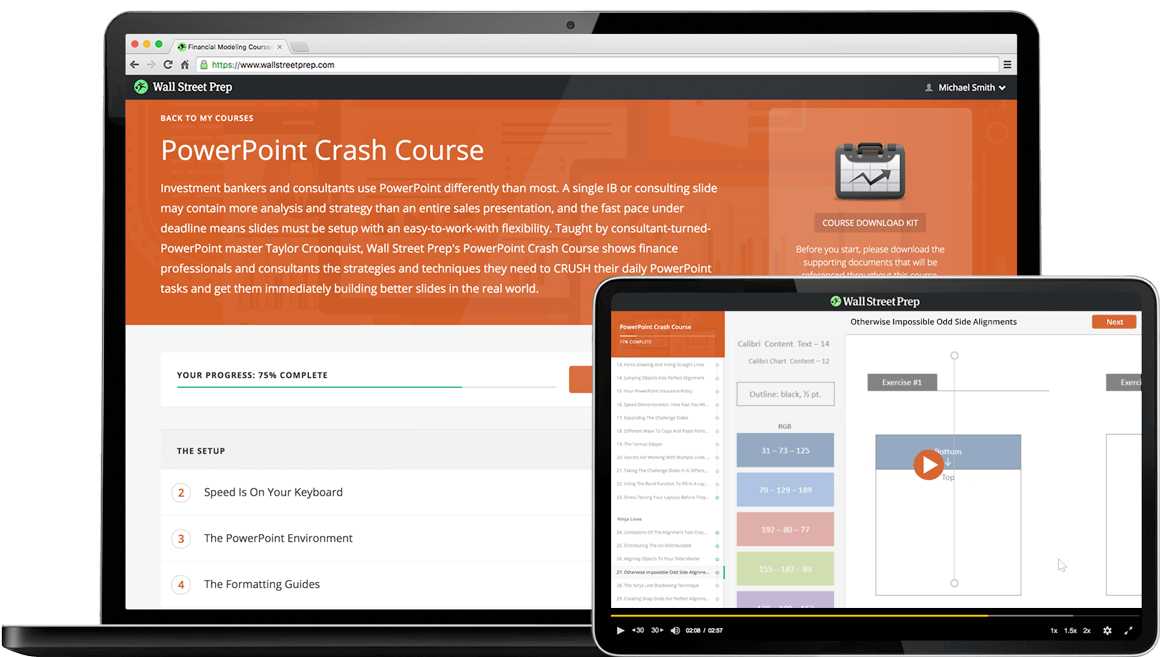
Investment bankers and consultants use PowerPoint differently than most. A single IB or consulting slide may contain more analysis and strategy than an entire sales presentation, and the fast pace under deadline means slides must be setup with an easy-to-work-with flexibility. Taught by consultant-turned-PowerPoint master Taylor Croonquist, Wall Street Prep’s PowerPoint Crash Course shows finance professionals and consultants the strategies and techniques they need to CRUSH their daily PowerPoint tasks and get them immediately building better slides in the real world.
投资银行家和咨询师使用PowerPoint的方式与大多数人不同。一张IB或咨询幻灯片所包含的分析和策略可能比整个销售演示文稿还要多,而在截止日期前的快节奏意味着幻灯片的设置必须具有易于使用的灵活性。华尔街预备班的PowerPoint速成课程由顾问转为PowerPoint大师Taylor Croonquist教授,它向金融专业人士和顾问们展示了他们需要的策略和技巧,以粉碎他们的日常PowerPoint任务,并让他们在现实世界中立即建立更好的幻灯片。
适用范围
Investment bankers and consultants use PowerPoint differently than most. A single IB or consulting slide may contain more analysis and strategy than an entire sales presentation, and the fast pace under deadline means slides must be setup with an easy-to-work-with flexibility.
Wall Street Prep’s PowerPoint Crash Course teaches finance professionals and consultants the strategies and techniques they need to build better pitchbooks and client decks with lightning-fast efficiency.
投资银行家和咨询师使用PowerPoint的方式与大多数人不同。一张IB或咨询幻灯片所包含的分析和策略可能比整个销售演示文稿还要多,而在截止日期前的快节奏意味着幻灯片的设置必须具有易于使用的灵活性。
华尔街预科的PowerPoint速成班教会金融专业人士和顾问们以闪电般的效率建立更好的推销书和客户卡组所需的策略和技巧。
能学到什么
This course is designed for finance professionals, consultants and anyone who uses PowerPoint.
-Investment Banking
-Consulting
-Equity Research
-Private Equity
-FP&A and Corporate Finance
本课程专为金融专业人士、咨询师和任何使用PowerPoint的人设计。
-投资银行
-咨询服务
-股票研究
-私募股权投资
-FP&A和公司财务
课程目录
Introduction
1 PowerPoint Course Introduction 3:55
The Setup
2 Speed Is On Your Keyboard 4:53
3 The PowerPoint Environment 2:46
4 The Formatting Guides 9:49
5 Shortcuts And Smart Guides 5:47
6 QAT Secrets Part 1: PowerPoint 2010 And Later 11:16
7 QAT Secrets Part 1: PowerPoint 2007 9:44
8 QAT Secrets Part 2 6:19
The Challenge Slides
9 The Challenge Slides Review 5:37
10 The 2,3,4 Formatting Sequence 7:08
11 Rapidly Editing A Shapes Dimensions 9:17
12 PowerPoint Layering Secrets 7:23
13 Force Drawing And Fixing Straight Lines 7:59
14 Jumping Objects Into Perfect Alignment 7:28
15 Your PowerPoint Insurance Policy 9:34
16 Speed Demonstration: How Fast You Will Become 2:39
17 Expanding The Challenge Slides 5:39
18 Different Ways To Copy And Paste Formatting 7:07
19 The Format Dipper 5:48
20 Secrets For Working With Multiple Lines At Once 6:48
21 Taking The Challenge Slides In A Different Direction 9:20
22 Using The Rand Function To Fill In A Layout 7:42
23 Stress Testing Your Layouts Before They Are Final 13:39
Ninja Lines
24 Limitations Of The Alignment Tool Crash Course 7:20
25 Distributing The Un-Distributable 14:43
26 Aligning Objects To Your Slide Master 5:01
27 Otherwise Impossible Odd Side Alignments 3:08
28 The Ninja Line Shadowing Technique 7:45
29 Creating Snap Grids For Perfect Alignments 4:37
Leveraging Lines as Connectors
30 Understanding Proper Connections 5:06
31 Connecting Multiple Lines At Once 2:58
32 Eliminating Fake Elbow Connectors 8:14
33 Elbow Connector Best Practices 2:16
34 The Fastest Way To Hook Up A Hierarchy 4:02
35 Connector Mess: Standardizing Your Slide 7:58
36 Connector Mess: Hooking Up All Your Connectors 10:53
37 Connector Mess: Re-Arranging Your Layout 9:52
38 Exercise: The Drop & Hide Technique 8:54
39 Exercise: Working In Point Editing Mode 13:10
Boxing Things Up
40 Defaulting Your Formatting 9:04
41 The Boxing Technique 5:10
42 60 Second Polish Test 6:54
43 120 Second Polish Test 4:39
44 Boxing Up Other PowerPoint Objects 8:24
45 Implied Boxes With Flying Carpets 10:03
46 Exercise: Additional Boxing Layouts 7:44
47 Exercise: Creating Side Titles 6:21
48 Supplemental Exercise #3: Cutting Out An Odd Shaped Box 7:13
49 Exercise: Layering Up To An Odd Shaped Box 6:23
Tables
50 Navigating Tables From Your Keyboard 5:42
51 Table Formatting Best Practices 10:19
52 Reworking A Table Pasted In From Excel 8:55
53 Selection Pane Distribution Secrets 6:02
54 Boxing Up Your Tables 5:10
55 Fixing The 3 Phantom Spacing Menaces 5:36
56 Merging And Splitting Tables 10:44
57 Exercise: Building Out Around A Table 6:36
58 Exercise: Creating The Accounting Style Formatting In PowerPoint 6:30
59 Exercise: Creating Tab Stop Tables 9:14
60 Exercise: Breaking Tables Apart 17:23
Charts
61 The Trick To Breaking Charts Apart 9:35
62 Charting Shortcuts, Mistakes And The Linking Vs. Embedding Debate 15:56
63 The Chart Formatting You Will Use 90% Of The Time 9:48
64 Copying And Pasting Your Chart Formatting 9:55
65 PowerPoint 2007 And 2010: Creating A Double Layered Axis 4:51
66 PowerPoint 2013 And Later: New Charting Features + Creating A Double Layered Axis 16:49
67 Creating Automatic Calculating Totals For Stacked Column Charts 8:48
68 Dueling Bar Charts 1: Bar Charts Vs. Column Charts 6:21
69 Dueling Bar Charts 2: Laying Out Two Equal Bar Charts 10:59
70 Dueling Bar Charts 3: Creating Back-To-Back Dueling Bar Charts 5:20
71 Dueling Bar Charts 4: Creating A Table-Like Effect Around Your Dueling Bar Charts 12:47
72 Creating A Reporting Dashboard: PowerPoint 2013 And Later 15:49
73 Creating A Reporting Dashboard: PowerPoint 2007 And 2010 12:15
74 Exercise: Overlaying An XY Scatter Plot for PowerPoint 2013 And Later 12:24
75 Exercise: Overlaying An XY Scatter Plot for PowerPoint 2007 And 2010 10:31
Conclusion
76 The One Armed Mouse Trick 4:07
Bonus: Bullet Busting Mini Course
77 Bullet Busting Mini Course Lesson 1 7:06
78 Bullet Busting Mini Course Lesson 2 11:31
79 Bullet Busting Mini Course Lesson 3 8:23
80 Bullet Busting Mini Course Lesson 4 7:00
81 Bullet Busting Mini Course Lesson 5 5:11
82 Bullet Busting Mini Course Lesson 6 11:28
Bonus: Slide Master Survival Guide
83 Slide Master Survival Guide Part 1 37:36
84 Slide Master Survival Guide Part 2 41:11
85 Slide Master Survival Guide Part 3 13:15
购买
请到官网购买
Please purchase from official website
课程原链接
www.wallstreetprep.com/self-study-programs/powerpoint-crashcourse/
本页面内容(福贝壳儿 https://www.forbanker.com )
希望看到这里的童鞋们:事事如意,(面试)试试如意!
有任何疑问可添加微信号(扫码添加):
美东时间作息时间回复
福贝壳儿 »
PowerPoint Crash Course(Wall Street Prep) 内容介绍