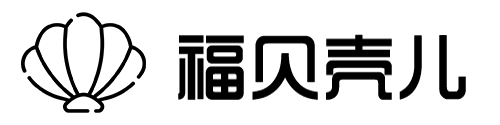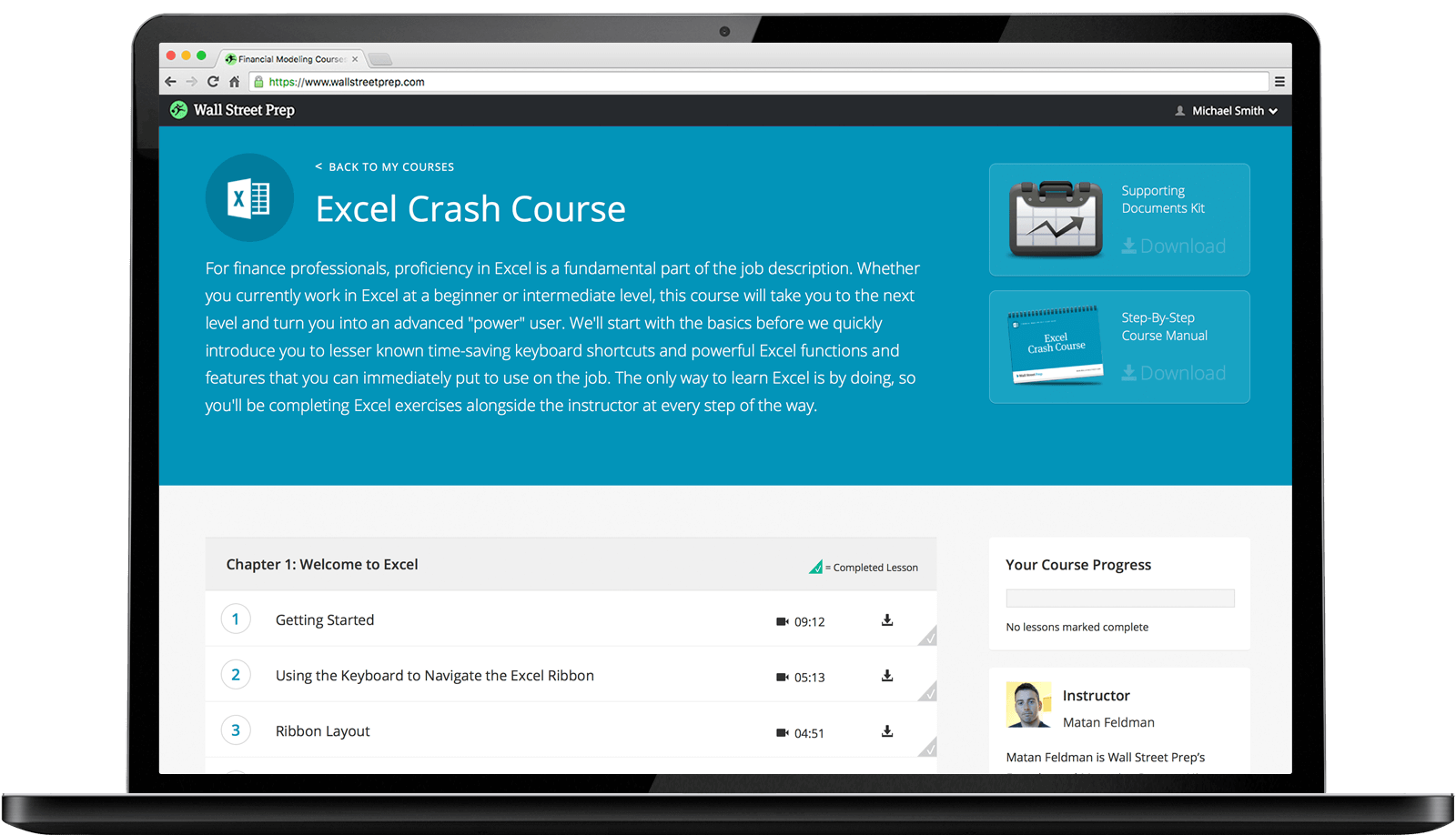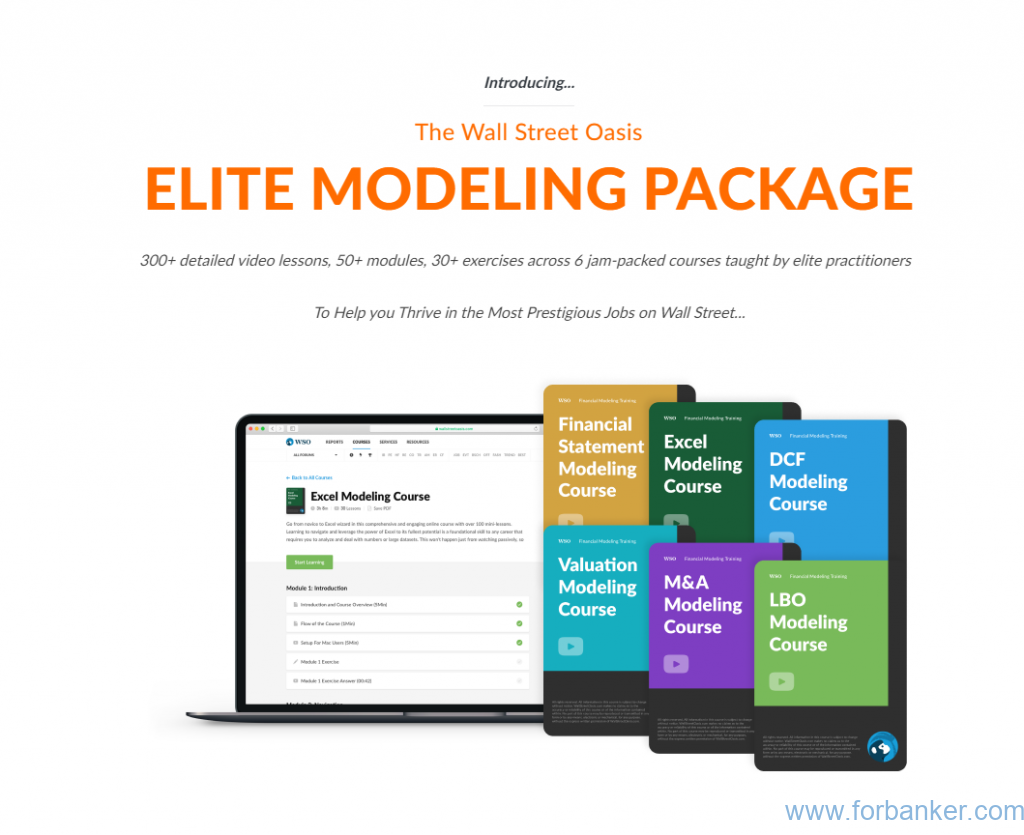For finance professionals, proficiency in Excel is a fundamental part of the job description. Whether you describe yourself as a beginner or proficient in Excel, this course will take you to the next level and turn you into an advanced “power” user.
对于财务专业人士来说,熟练掌握Excel是工作描述的基本内容。无论你把自己描述为Excel的初学者还是精通者,本课程都将把你带到一个新的水平,并把你变成一个高级 “技能”Excel用户。
We’ll start with the basics before we quickly introduce you to lesser known time-saving keyboard shortcuts and powerful Excel functions and features that you can immediately put to use on the job. The only way to learn Excel is by doing, so you’ll be completing Excel exercises every step of the way.
我们将从基础知识开始,然后迅速向你介绍鲜为人知的省时键盘快捷键和强大的Excel功能和特性,你可以在工作中立即投入使用。学习Excel的唯一方法就是在实践中学习,所以你将在每一步中完成Excel练习。
-Accelerate the internalization of the key time-saving shortcuts via exercise-based internalization drills and video-driven guidance.
-Learn how to incorporate and take advantage of the most popular and helpful Excel functions and table features for financial analysis.
-Learn to quickly create macro-based shortcuts.
-Build data tables and perform sensitivity analysis.
-Enhance the presentation of financial and valuation models by adding forms and toggles to your spreadsheets.
-通过基于练习的内化训练和视频驱动的指导,加速内化关键的省时捷径。
-学习如何结合并利用最流行和最有用的Excel函数和表格功能进行财务分析。
-学习如何快速创建基于宏的快捷方式。
-构建数据表并执行敏感性分析。
-通过在电子表格中添加表格和切换功能,增强财务和估值模型的表现力。
Chapter 1: Welcome to Excel
2 Excel for Mac Quick Setup 8:08
3 Using the Keyboard to Navigate the Excel Ribbon 5:13
6 QuizExcel Basics Review 7 Questions
Chapter 2: Excel Basics
7 Basic Excel Shortcuts, Navigation & Editing 7:22
9 Referencing Cells from Other Worksheets 4:34
10 Navigation to Referencing Cells from Other Workbooks 1:27
11 QuizNavigation Within Excel Review 4 Questions
Chapter 3: Formatting & Navigation
12 Splitting & Freezing Panes 4:12
13 Entering & Editing Data 7:57
19 Naming Worksheets 1:10
20 Grouping & Hiding Columns & Rows 3:12
21 Grouping Workbooks 2:44
23 Cell Alignment & Center Across Selection 2:56
25 Conditional Formatting 10:16
26 Creating Dynamic Headers, Custom Formatting & the TEXT Function 7:41
27 More on Custom Formatting 15:46
28 #Ref, #Div/0! & Other Excel Errors 2:54
31 QuizEntering/Editing Data Review 4 Questions
Chapter 4: Date & Concatenation Functions
32 Introduction to Functions: SUM & Average 3:03
33 Simple & Nested IF Statements 9:58
34 IFS statement (2016+ only) 7:14
35 IFERROR & Concatenation 7:58
36 Date Functions: EOMONTH & EDATE 5:26
37 ISNUMBER, ISTEXT & Combining with IF to Create Overrides 7:10
38 More Date Functions: YEARFRAC, DAY, MONTH, YEAR & DATE 6:26
39 AND & OR Functions 6:17
40 QuizLogical Functions Review 3 Questions
Chapter 5: Lookup Functions & Data Tables
41 HLOOKUP, VLOOKUP, CHOOSE, OFFSET & INDEX Functions 10:45
42 Common Errors with HLOOKUP, VLOOKUP, CHOOSE, OFFSET & INDEX 2:47
43 The MATCH Function 3:29
44 Combining H/VLOOKUP, OFFSET, INDEX, CHOOSE with MATCH 13:51
45 Combining INDIRECT with & 8:12
46 Creating Drop Down Menus with Data Validation 2:59
47 Combining INDIRECT with MATCH 6:54
48 The Address Function 7:36
49 Using COLUMN and ROW Functions as Counters in Complex Formulas 7:06
51 When Data Tables Fail: Self Referencing IF Statement 8:01
52 XLOOKUP: Why it Rocks 8:46
53 Nested (Two-Way) XLOOKUP vs INDEX MATCH 5:26
54 Using XLOOKUP to Generate Multiple Values 2:21
55 Scenario Analysis Using XLOOKUP 4:46
56 Where XLOOKUP Loses To INDEX MATCH 11:39
57 QuizLookup Functions & Data Tables Review 5 Questions
Chapter 6: Mathematical Functions
58 The SUMPRODUCT Function 4:28
59 Advanced SUMPRODUCT: Adding Criteria & Booleans in Excel 13:06
60 SUMIF/S & AVERAGEIF/S 8:22
61 CEILING, FLOOR & ABS Functions 1:36
62 ROUND, ROUNDUP, ROUNDDOWN & COMBIN Function 3:52
63 The MIN & MAX Functions 2:50
64 COUNT/A & COUNTIF/S Functions 5:01
65 Present Value & Future Value Functions 6:44
66 NPV & XNPV Functions 7:29
67 IRR & XIRR Functions 3:18
68 QuizMathematical Functions Review 4 Questions
Chapter 7: Text Functions
69 Text Functions (LEN, LEFT, RIGHT, MID, REPLACE, etc.) 7:59
70 Using Text Functions to Solve Data Extraction Challenges 7:48
71 Flash Fill (Excel 2013 Only) 2:47
73 Remove Duplicates 1:57
74 VALUE and DATEVALUE 4:07
Chapter 8: Sorting, Filters and Pivot Tables
77 Pivot Tables, Part 1 9:11
78 Pivot Tables, Part 2 8:00
Chapter 9: Using Excel to Solve Problems
79 The fiscal half date problem 9:22
80 The Olympic event problem 16:13
Chapter 10: Using LAMBDA to Create Custom Functions
82 Create your first LAMBDA function 7:35
83 LAMBDA: Create a CAGR function 4:52
84 LAMBDA: Create a DSO function 3:32
85 LAMBDA: The =IMPLIEDG() function 4:18
86 LAMBDA: The =EOQUARTER() function 8:12
87 LAMBDA: The =TSM() function 8:16
88 LAMBDA: The =SHEETNAME() function 2:51
89 Using LAMBDA functions across multiple workbooks 2:48
Appendix: Recording Macros & Custom Formatting
90 VBA & Macros in Excel 7:07